Pojavlauncher iOS
PojavLauncher is a great option for all iOS users who want to play Minecraft: Java Edition. If you’ve ever wanted to play Minecraft: Java Edition on your iPhone or iPad, PojavLauncher makes it possible. This open-source launcher breaks boundaries and brings the full Java experience — including mods, snapshots, and more — right to your Apple device. You’re no longer limited to just playing on a PC now you can explore the infinite world of Minecraft wherever you go.
PojavLauncher supports everything from classic beta versions to the latest updates, along with mod loaders like Forge, Fabric, and OptiFine. Whether you’re into technical modpacks or just want OptiFine’s smooth performance, this launcher has you covered. Plus, customizable controls—including touch, keyboard, mouse, and controllers—let you play your way.
Performance is important, and PojavLauncher offers optimizations for both jailbroken devices and Trollstore users. Enabling JIT compilation makes gameplay more seamless, allowing you to enjoy Minecraft without any hassle. And with Minecraft account support, logging in and syncing your progress is a breeze.
Are you ready to join in? This site is your go-to resource for setup guides, troubleshooting, and the latest PojavLauncher news. Whether you’re an experienced modder or new to Java Edition, we’ll help you get the most out of your mobile Minecraft adventure. Let’s start building!
What is PojavLauncher?

PojavLauncher is a free, open-source app that lets you play Minecraft: Java Edition on your iPhone or iPad. Unlike the Bedrock Edition on mobile, it gives you access to Java-exclusive mods, servers, and updates. Think of it as bringing the full experience to your PC.
It supports everything from classic beta versions to the latest snapshots, along with mod loaders like Forge, Fabric, and OptiFine. Whether you want to relive older updates or try new modpacks, PojavLauncher makes it possible. Plus, it works with touch controls, keyboards, or even gamepads for flexible gameplay.
Optimized for performance, it runs best on jailbroken devices or with TrollStore for JIT acceleration. You can log in with your Minecraft account to sync your worlds and skins. It’s the ultimate way to enjoy Minecraft: Java Edition on iOS—no compromises.
Key Features Of PojavLauncher iOS
Full Minecraft: Java Edition Support on iOS
PojavLauncher brings the authentic Minecraft: Java Edition experience to iPhones and iPads. This means you’re not limited to the limited Bedrock version—you can now run Java just like on a PC, including all the features that make it special.
Full Mod Support (Forge, Fabric, OptiFine & More)
Love mods? PojavLauncher works with popular mod loaders like Forge, Fabric, OptiFine, and Quilt, so you can customize your game with shaders, gameplay tweaks, or entirely new content—just like on PC.
Customizable Controls (Touch, Keyboard, Mouse, or Controller)
Whether you’re using touchscreen, a connected keyboard and mouse, or a game controller, PojavLauncher lets you play your way. On-screen controls can be customized to fit your comfort, so the game feels natural and easy to play on iOS.
Better Performance with JIT (Jailbreak/TrollStore Recommended)
For the best performance, PojavLauncher supports JIT compilation, which speeds up Minecraft significantly. While it works on regular iOS devices, jailbroken phones or those using TrollStore get the smoothest gameplay.
Free, Open-Source, and Community-Driven
PojavLauncher is completely free and open-source, developed by passionate fans—not for profit, but to bring Minecraft: Java Edition to mobile players everywhere. Updates and bug fixes are released regularly thanks to the active community.
How to install PojavLauncher on iOS device?
- First, ensure your device is running iOS 14 or later. PojavLauncher will not work on earlier versions.
- Go to the official website, pojavlauncherios.com, and download the latest PojavLauncher IPA file.
- Install TrollStore on your device. TrollStore allows you to sideload apps like PojavLauncher without a jailbreak.
- Open TrollStore and use it to install the PojavLauncher IPA you downloaded.
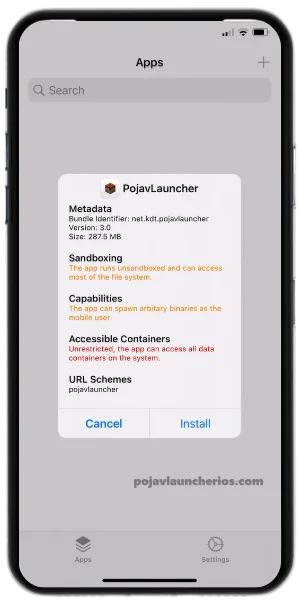
- Once installed, go to Settings > General > Device Management, find the profile associated with PojavLauncher, and trust it so iOS can allow the app to run.
- Launch PojavLauncher. The first time you open it, you might need to enable JIT compilation for optimal performance.
- To enable JIT, open TrollStore, navigate to PojavLauncher, and select the option to enable JIT.
- Return to PojavLauncher, and you should now be able to run it smoothly.
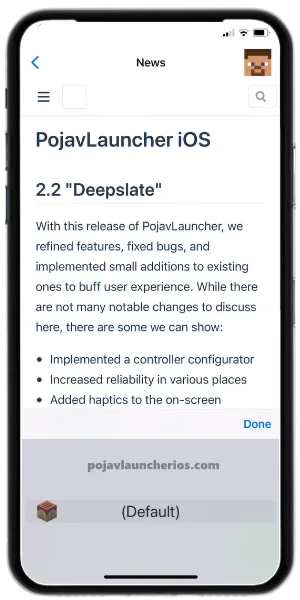
- Sign in with your Minecraft account credentials within PojavLauncher.
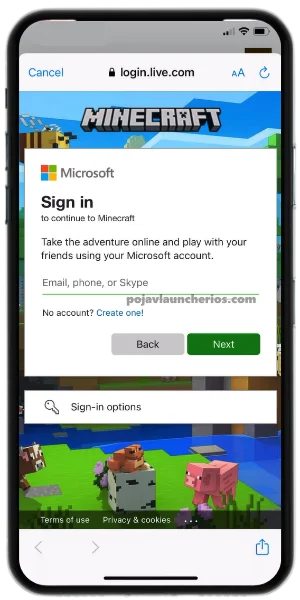
- Choose the version of Minecraft Java Edition you wish to play.
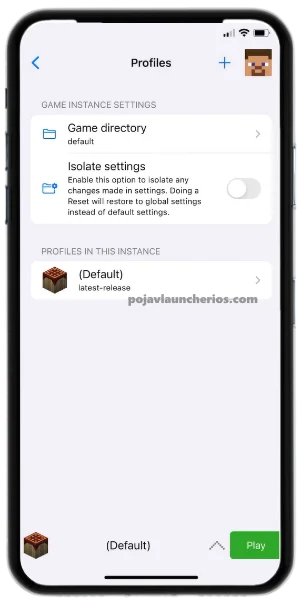
- Download the necessary game files as prompted.
- You’re now ready to enjoy Minecraft Java Edition on your iOS device.
FAQs
How do I install PojavLauncher on iOS?
Download AltStore on your computer.
Install AltStore on your iOS device using a cable.
Get the PojavLauncher .ipa file from the official pojavlauncherios.com.
Use AltStore to sideload the .ipa onto your iPhone/iPad.
Can I install PojavLauncher on iOS without jailbreak?
Yes! You can install it without jailbreaking your device using methods like AltStore or third-party signing services.
Why is PojavLauncher showing a black screen?
Try these:
– Restart the app.
– Make sure you’re using a supported Java version.
– Check if your device meets the minimum system requirements.
– Reinstall the app or update to the latest version.
Is there a direct iOS profile download for PojavLauncher?
No, PojavLauncher does not use configuration profiles. You must sideload the IPA file.
Can I use mods in PojavLauncher iOS?
Yes! Install Forge/Fabric from the launcher, then add mods to the mods folder.
Is PojavLauncher safe for iOS?
If you download it from the official website pojavlauncherios.com or GitHub, it is safe. Beware of third-party websites that may offer fake or unsafe versions.
Pojavlauncher iOS

Download PojavLauncher iOS to play Minecraft Java Edition on iPhone/iPad with full mod support, JIT performance, and customizable controls.
Price: 0.0
Price Currency: $
Operating System: iOS
Application Category: Game
4.8
